Top 3 Key Points:
- Google Messages now lets you tap and expand contact photos for a better view.
- Chrome’s Reading Mode gains a Read Aloud feature for a more immersive experience.
- Google Workspace for Education gets access to the large language model Gemini and Read Along in Google Classroom.
Google is rolling out a series of updates designed to improve communication and learning experiences. Here’s a breakdown of the key announcements:
Larger Contact Photos in Google Messages:
A welcome improvement for Google Messages is the ability to view larger contact photos. By tapping on a contact’s profile picture in the conversation list, you can now expand it to a size comparable to what you see in Google Contacts. This provides a clearer view of your contact’s photo without needing to open a separate app.
Additionally, convenient shortcuts for messaging, calling, and accessing contact details are displayed at the bottom of the expanded photo. This feature, currently in a wider server-side rollout, was previously available in beta testing since early June.
Enhanced Reading Experience in Chrome:
The Reading Mode side panel in Chrome for desktops is getting a significant upgrade with the introduction of a Read Aloud feature. Similar to the functionality available in the Android app, this allows users to have text read aloud in various voices and with adjustable playback speed. The ability to disable line-by-line highlighting further personalizes the reading experience. This update caters to users who prefer audio learning or may have visual impairments.
Google Workspace for Education Gets a Boost:
Google Workspace for Education users are in for a treat with the introduction of Gemini, a large language model, and Read Along functionality in Google Classroom. Gemini, already available for personal users with enhanced data protection for educational institutions, will empower educators with advanced planning tools.
Read Along, on the other hand, brings real-time AI-powered support for students, allowing them to practice reading skills more effectively. Educators can assign reading activities based on specific criteria and gain valuable insights into student comprehension. Additionally, an upcoming feature will enable the generation of personalized stories tailored to individual student needs. This suite of updates aims to foster a more engaging and personalized learning environment.
These announcements highlight Google’s commitment to improving communication and facilitating a more inclusive learning experience through its various platforms.
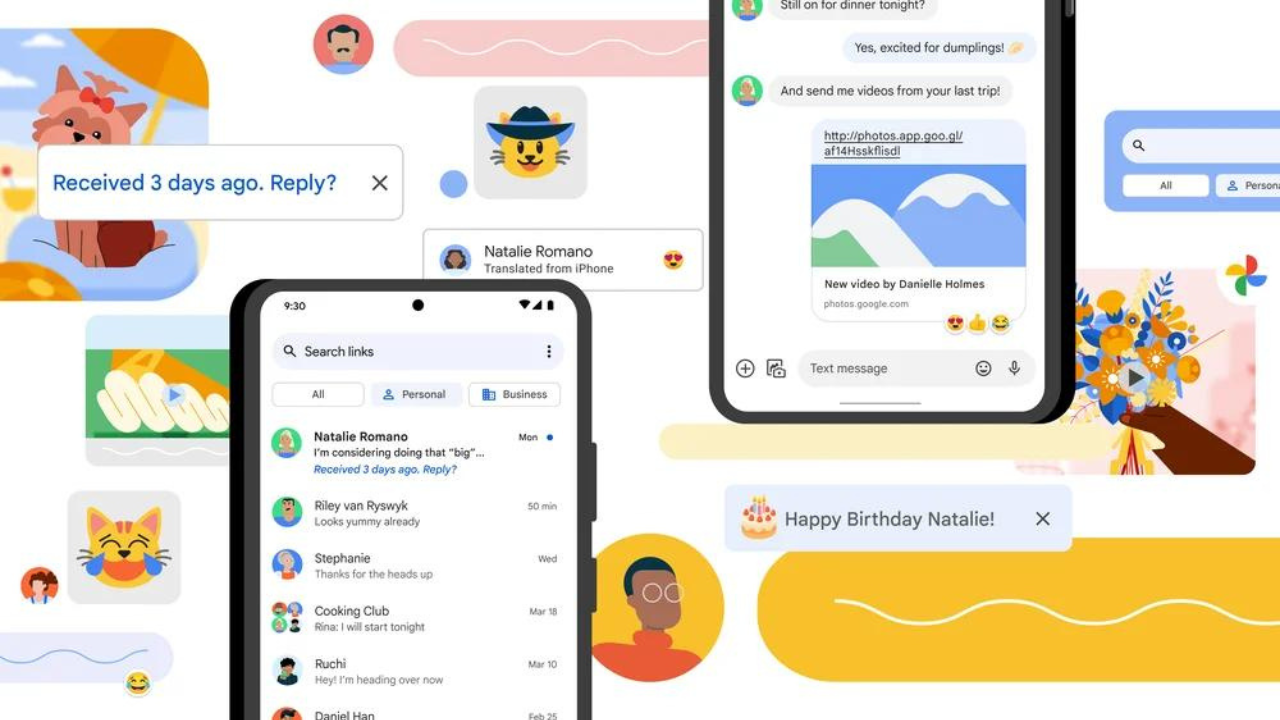
Leave a Reply