In a significant development that caters to the growing needs of Galaxy device users, Samsung has announced a new Temporary Cloud Backup Feature for Galaxy devices. This feature is set to revolutionize the way users back up their data, ensuring they never lose precious information.
The use of smartphones has become increasingly integrated into our daily lives, and the importance of protecting data stored on these devices has grown significantly. Be it photos, contacts, messages, or app data, losing valuable information can be distressing and disruptive.
While many users employ traditional methods of data backup, such as syncing to a computer or using external hard drives, these approaches are not always convenient or up-to-date. So, to help you out in this, Samsung has brought a new Temporary Cloud Backup.
It’s a secure and easy way to save and transfer important data, also it is a free service, with no total storage limit, but individual file sizes are capped at 100GB. Your data will be stored for up to 30 days from the date of user’s initial backup.
Within this period, users will be able to restore their data whenever they want, otherwise, once approaching their time limit their data will be automatically deleted.
Simultaneously, the rollout of this feature takes place starting this fall for all Samsung Galaxy smartphones and tablets operating on One UI 6 starting with Galaxy S and Z series smartphones in Korea and then it will reach the US audience.
Samsung to release Temporary Cloud Backup Feature for these Galaxy devices
Galaxy Z series
- Galaxy Z Fold 5
- Galaxy Z Flip 5
- Galaxy Z Fold 4
- Galaxy Z Flip 4
- Galaxy Z Fold 3
- Galaxy Z Flip 3
Galaxy S series
- Galaxy S23 Ultra
- Galaxy S23+
- Galaxy S23
- Galaxy S23 FE
- Galaxy S22 Ultra
- Galaxy S22+
- Galaxy S22
- Galaxy S21 FE
- Galaxy S21 Ultra
- Galaxy S21+
- Galaxy S21
Galaxy A series
- Galaxy A73
- Galaxy A72
- Galaxy A54
- Galaxy A53
- Galaxy A52 (A52 5G, A52s)
- Galaxy A34
- Galaxy A33
- Galaxy A24
- Galaxy A23
- Galaxy A14
- Galaxy A13
- Galaxy A04s
Galaxy M series
- Galaxy M54
- Galaxy M34
- Galaxy M14
- Galaxy M53 5G
- Galaxy M33 5G
- Galaxy M23
Galaxy F series
- Galaxy F54
- Galaxy F23
- Galaxy F14 5G
Galaxy Xcover series
- Galaxy Xcover 6 Pro
Galaxy Tab series
- Galaxy Tab S9 Ultra
- Galaxy Tab S9+
- Galaxy Tab S9
- Galaxy Tab S9 FE
- Galaxy Tab S9 FE+
- Galaxy Tab S8 Ultra
- Galaxy Tab S8+
- Galaxy Tab S8
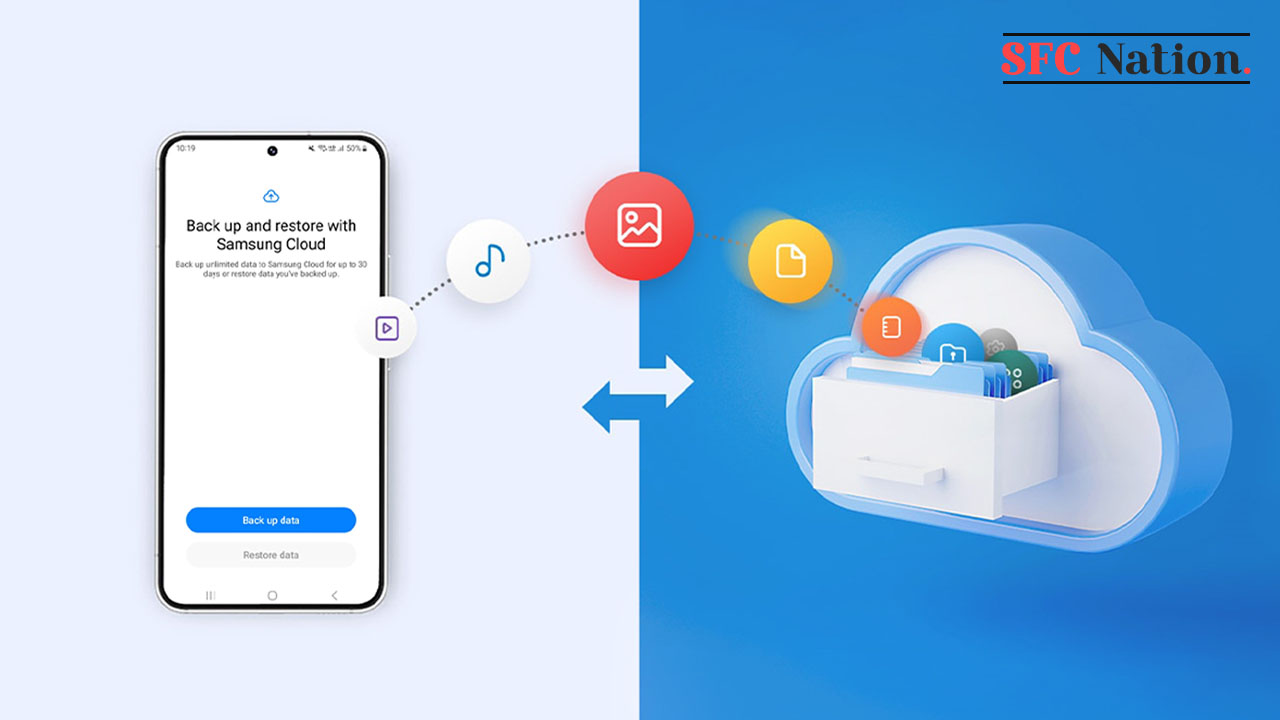
Leave a Reply