Galaxy smartphone users don’t need to wait for the One UI 6.0 update to customize the Color Palette color as Samsung made it possible on the One UI 5.1 itself. Yes, you can now change the colors of the Material You Color Palette using Good Lock’s Theme Park plugin.
Samsung has recently released the April 2023 update for the Theme Park plugin with version 1.0.9.57. The latest update comes with a feature that users were requesting with the Android 14-based One UI update, all thanks to Theme Park.
WHAT’S NEW
Samsung Theme Park 1.0.9.57 update brings the ability to change the Color Palette color.
You can now easily change the color palette color for from the app. To change the color, open Theme Park >> More option located at top right >> Change Color Palette. Now, you select a color and adjust the saturation then press the OK option.
In addition, when you visit Theme Park’s new theme create option and select a wallpaper, then you can see an option at the bottom with the heading ‘Select a main color and a style. The color and style affect the overall colors and mood of the theme’.
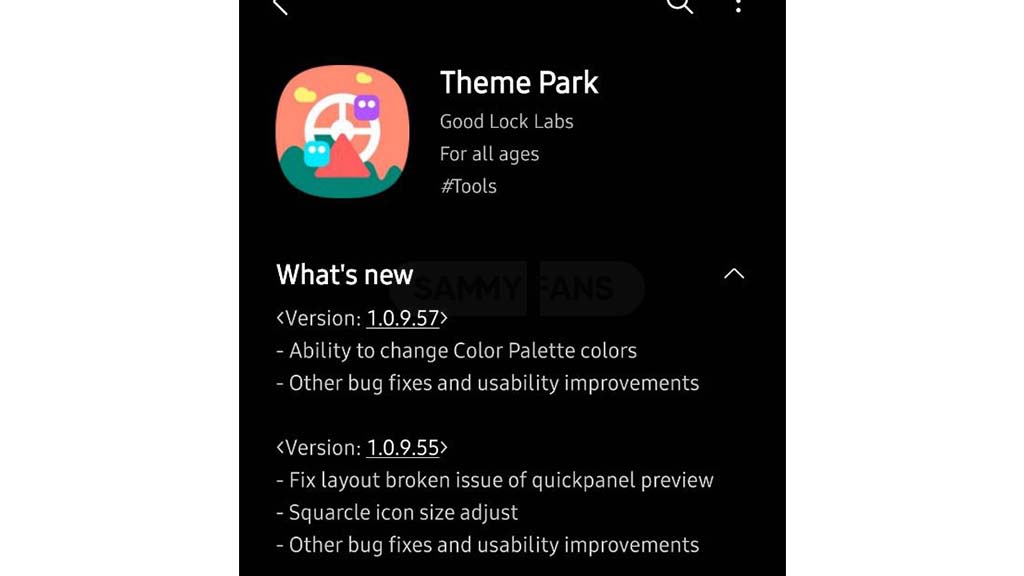



Leave a Reply