Samsung announced a new feature, which has been expanded to Galaxy Tablets, after all. You may have known that the Samsung Internet v21.0 is live already in the beta channel, with enhanced customization functionalities for Galaxy consumers.
Starting from version v16.0.2, Samsung Internet lets users move the URL bar to the bottom of the browser for better mobile usability, but this feature was not supported on tablets yet. With Samsung Internet version 21.0, tablet users can now also move the URL bar to the bottom for their preference.
With the bottom URL bar on tablets, Samsung Internet now supports relocation of bookmark bar and tab bar, which can also be moved to the bottom with the URL bar. Anyone who uses the tab bar or bookmark bar can relocate them with the URL bar at either the top or bottom of the browser.
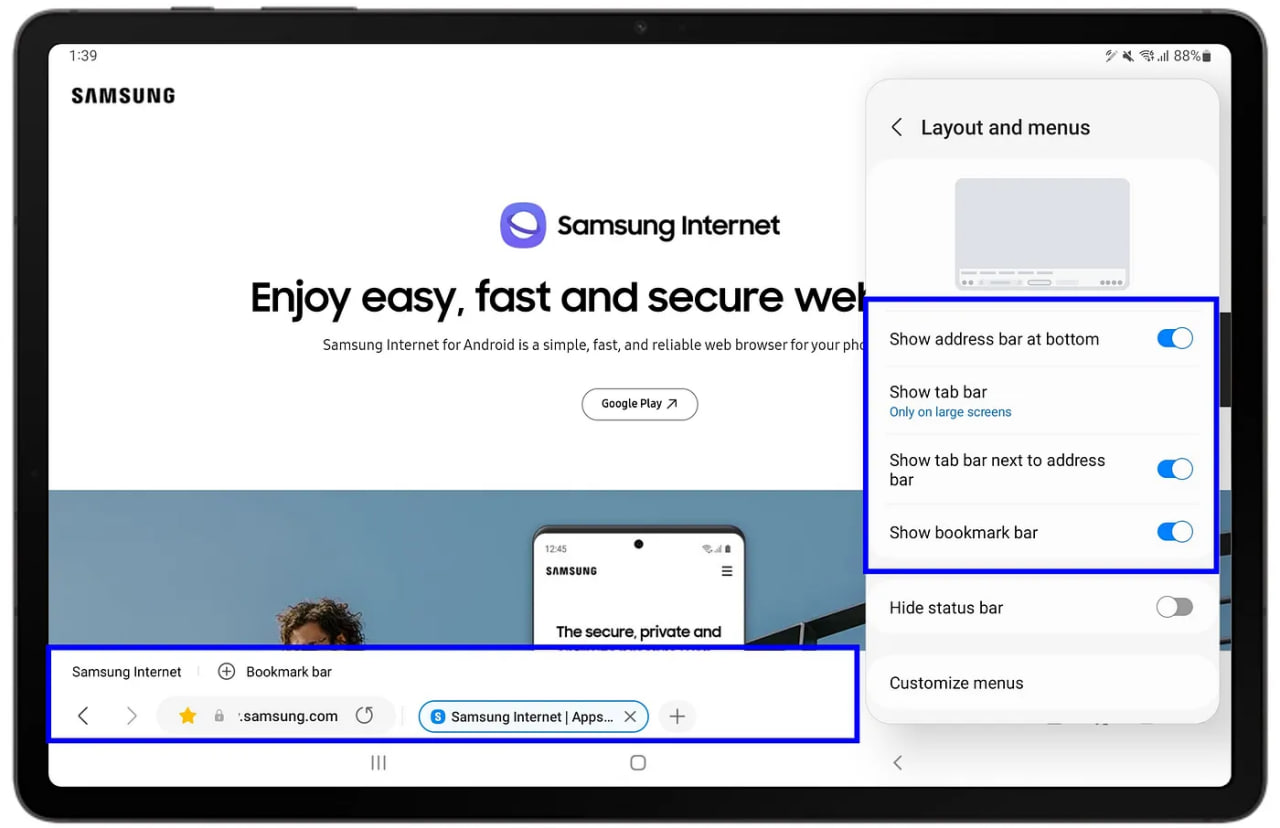
By supporting URL bar relocation on tablet, along with tab bar and bookmark bar, the long journey to provide maximum flexibility for users to customize the browser’s main view is done, but this would not be the end.
Bottom URL bar, tab bar, bookmark bar, and how to set the options
Until Samsung Internet v20.0, when opening the 100th tab, the oldest tab would be automatically closed. However, with v21.0, users will have the option to reopen the tab which was closed, and they will even receive a warning when the number of tabs is approaching the limit.
| Source |



Leave a Reply