Based on Android 12, Samsung One UI 4.1 may not seem like a significant update on the surface, but it does bring some notable usability improvements to the table. It has tons of customization options to completely change the UI of your phone, Samsung keeps on offering some great gestures like ‘Lift to wake’.
Gestures play an important role in increasing the usability of the phone. These make the phone easy to operate and check a few notifications without any hassle as well as save time when you are in a hurry.
Stay tuned via SFCNation Telegram
The Samsung Lift to Wake feature allows you to turn on the display by lifting your phone off the table or removing it from your pocket. When turned on, there is no need to press the power button to check the date, day, time, notifications, battery, etc.
Inside this article, you can find out how to enable the Lift to Wake feature on Samsung Galaxy devices running One UI 4.1.
Enable Lift to wake feature:
- Head over to the Settings of your phone.
- Scroll down and enter the Advanced features.
- Tap on Motions and gestures.
- 7 options will appear
- Turn the toggle on in front of “Lift to wake“.
- Now, when you lift your phone, it will automatically wake and show you the lock screen.
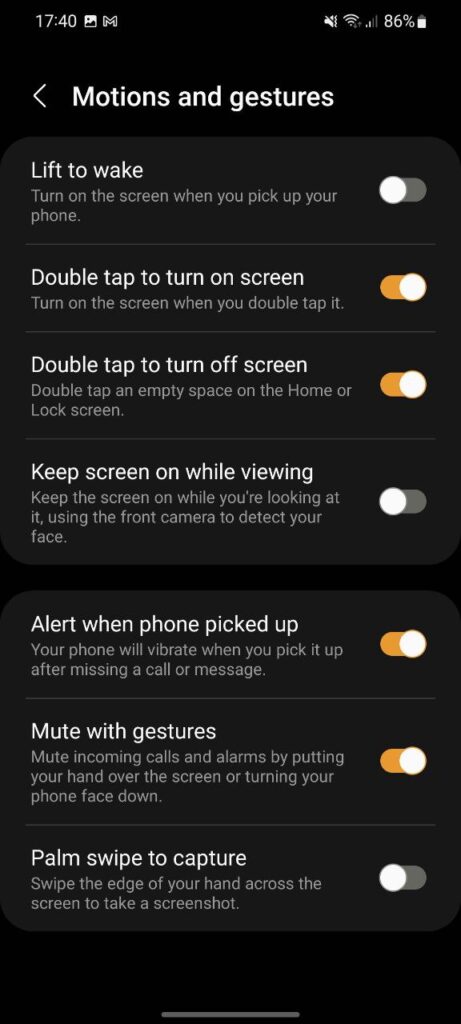

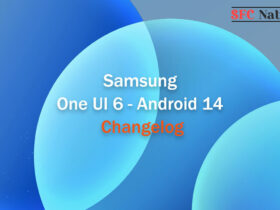

Leave a Reply