Samsung recently released the GoodLock 2.2.4.36 update which revamped the entire interface. Along with the new categories, the company also brings a new logo and features like adding modulus to the home screen through this update. Now, the company has refreshed the logo of Samsung Good Lock.
Stay tuned via SFCNation Telegram
Samsung Good Lock Refreshed Logo
The refreshed Samsung Good Lock logo gives an amazing look to the overall interface of the app. This new logo shows a night view of a full moon where 2 rabbits on the moon have many stars, clouds, and shadows.
Also, Goodlock is written in white color on the logo and a little shadow has been used in it. After opening the Good Lock app you can see it at the top of the page.
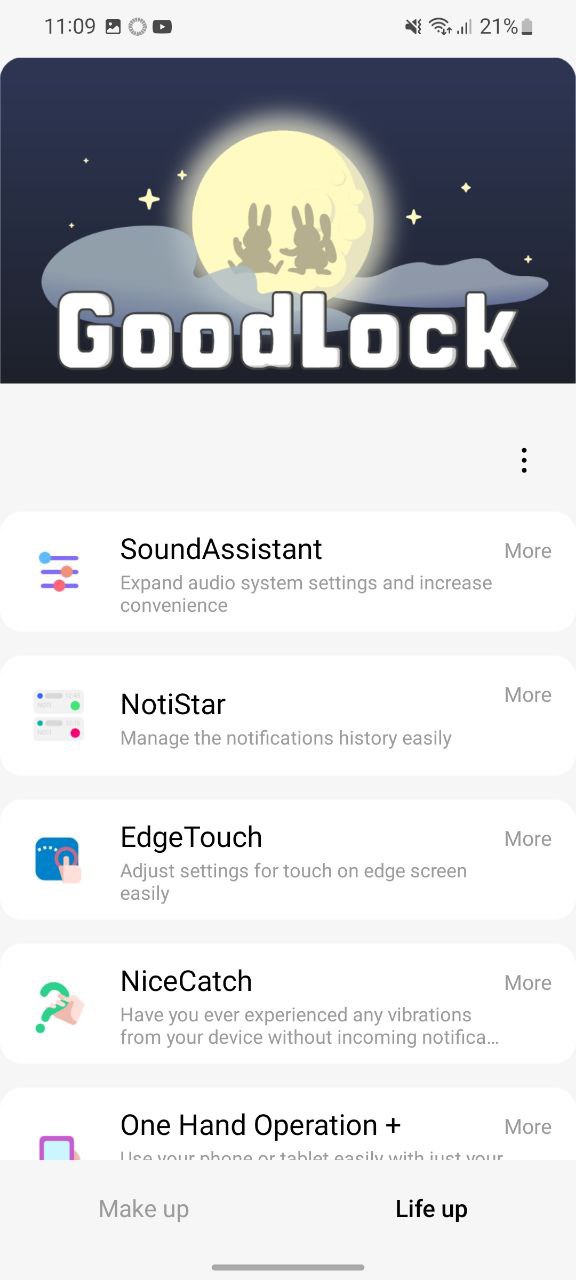
In addition, you can see the details of modules you haven’t installed without opening them, directly on the Make Up and Life Up categories. Not to mention, the logo has been changed without any new updates, so if you have received the GoodLock 2.2.4.36 update then install it to enjoy the new features.
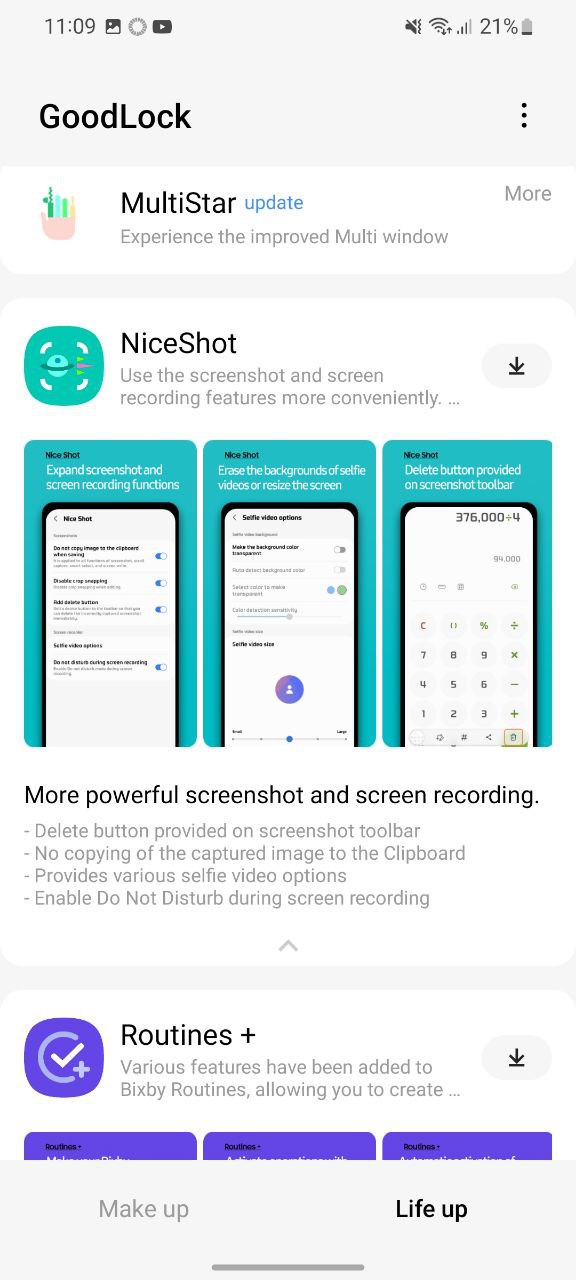
Previously, the company removed boring text in the header and added a graphical logo of a beach scene that includes a football, a round sun cap, coconut trees and a musical instrument. If you got the update GoodLock 2.2.4.36 Update
Samsung Good Lock 2.2.4.36 Update
With this update, Samsung has replaced the Unit and Family categories with Make Up and Life Up as well as distributed all the modules according to their functionality. The company has come up with a logo, a new first page UI, add to home screen feature and more. You can see full details here…

( Source )

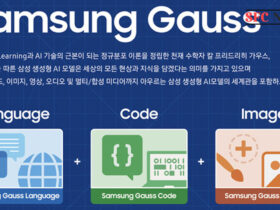

Leave a Reply