A few months back, Samsung released the highly anticipated One UI 6.0 update, which introduces a range of new features and improvements. One of the highlights is the all-new emoji design, which offers a refreshed and modern look to your Samsung device.
The new emoji offers a modern and cleaner look which enhances the messaging and communication experience on Galaxy devices. If you own a Galaxy device running One UI 6.0 based on Android 14, then explore the new range of emojis and enjoy a more pleasant experience.
How to access One UI 6.0 new emoji designs on Samsung Galaxy device
- Open the text input field where you want to insert the emoji.
- Tap on the emoji icon in the keyboard.
- Navigate through the different categories of new emojis using the emojis list or the search bar.
- Select the emoji you want to use by tapping on it.
Join us on – Twitter/X, Facebook, Telegram, WhatsApp
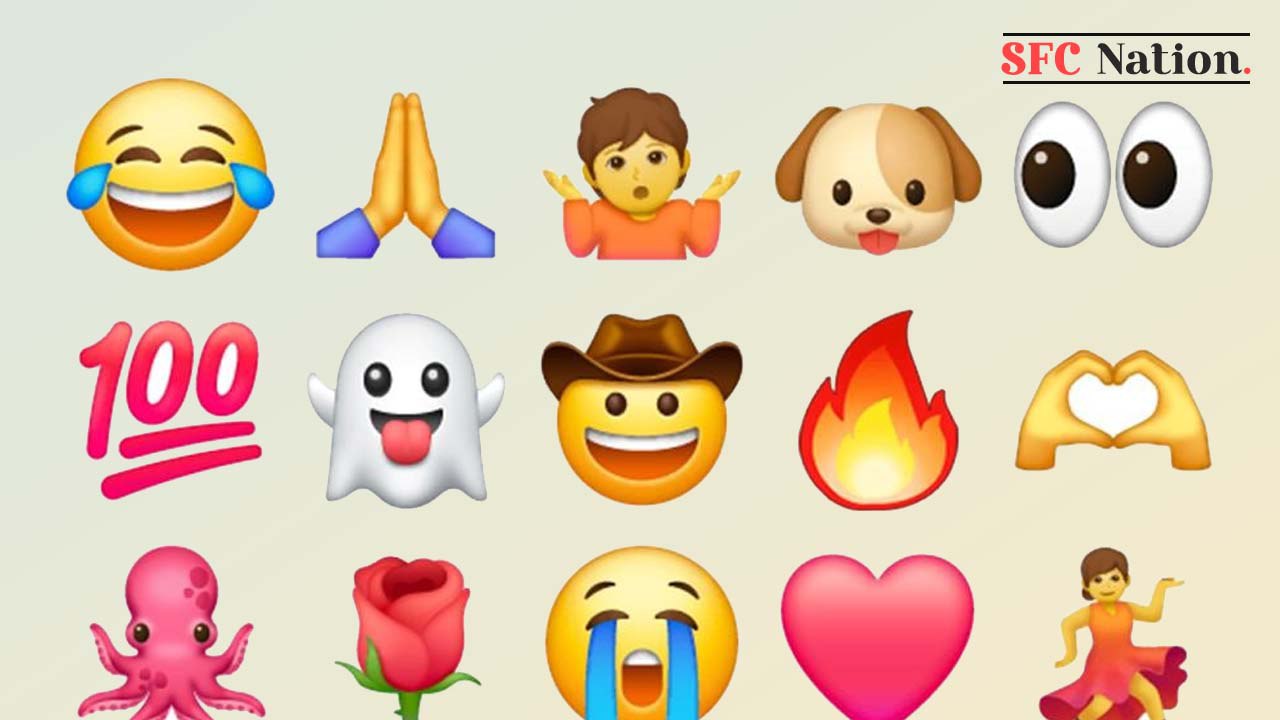
Leave a Reply