Many times there are changes in camera, performance, and battery characteristics that catch our attention, but there are other features that are lesser-known and make our day much easier. In this sense, Samsung brings users the best technology and creativity in every Galaxy device every year.
Stay tuned via SFCNation Telegram
From now on, the Galaxy S22 series includes enhanced image and image processing tools that make our content look like a pro when shared with family, friends, or our social network. Below we list One UI 4.1-based image and image processing features that you can find on your smartphone.

Photo Remastering
Did you know that you can restore old photos with Artificial Intelligence? With the Photo Remastering feature, included in the Galaxy S22, you can improve the quality of dark, out-focus, or low-resolution images. This tool reduces blur, removes noise, and also increases the resolution of your images.
Object Eraser
When taking pictures, unwanted objects are sometimes captured. With the Object Eraser tool, you can easily remove unwanted people or objects from your Galaxy smartphone without using any editing apps.


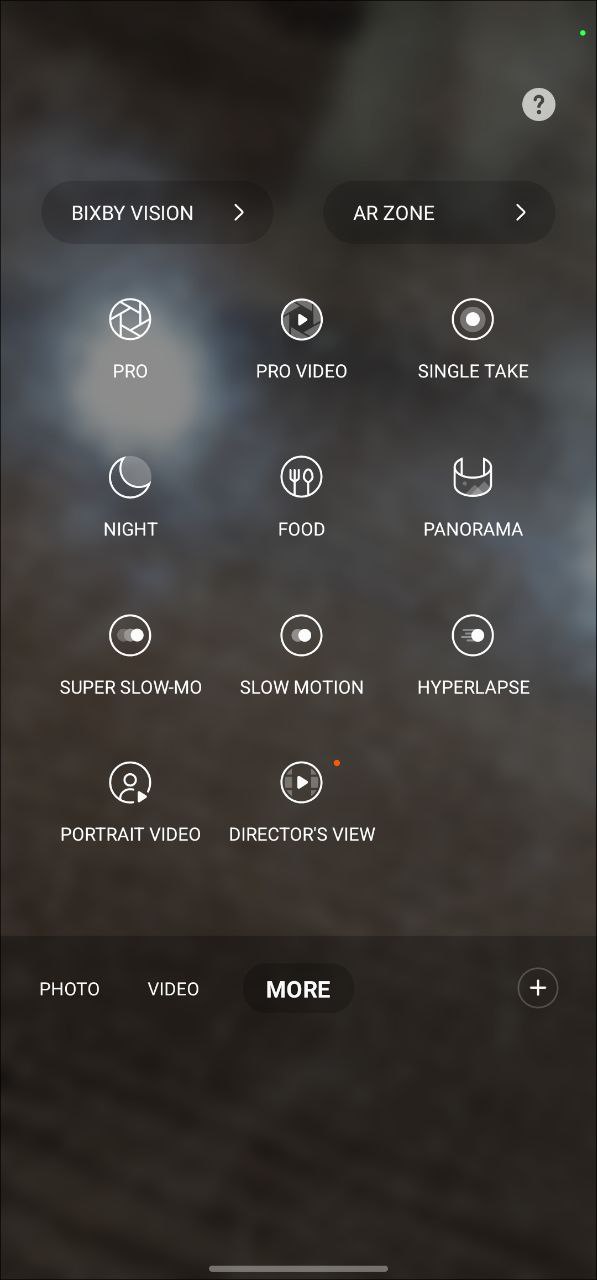

Leave a Reply