Gboard is the official keyboard app offered by Google for Android users and is pre-installed on many Android phones. It offers a variety of attractive features and a reliable typing experience.
Furthermore, it is one of the more interesting keyboards as it has features like Emoji Kitchen, which allows you to merge two emoji into one giant sticker.
Stay tuned via SFCNation Telegram
Google is constantly updating the application with many new stickers, features and improvements. So, if you want to experience the latest feature of the app, keep updating it to the latest version from the Google Play store. Although this amazing keyboard already has a lot of features, you can check out its key features mentioned below.
Google Keyboard app 12.1.07 beta Update
Google Keyboard is getting a new beta update with version 12.1.07.463429027. Currently, the changelog does not mention any new features or changes, but you may see some changes after participating in the beta program.
How to get the beta version?
Important: To get the beta version of an app, the app must already be installed on your device.
- Open Google Play Store
- At the top right, click the profile icon.
- Tap Manage apps & devices > Installed.
- Tap an app to open its detail page.
- Under “Join the beta,” tap Join > Join.
Tip: If you can’t find “Join the beta,” that means the developer doesn’t offer public betas for the app at this time.
Key Features: Gboard
- Glide Typing: Type faster by sliding your finger from letter to letter
- Voice typing: Easily dictate text on the go
- Handwriting: Write in cursive and printed letters
- Emoji Search: Find that emoji, faster
- GIFs: Search and share GIFs for the perfect reaction.
- Multilingual typing: No more switching between languages manually. Gboard will autocorrect and suggest from any of your enabled languages.
- Google Translate: Translate as you type in the keyboard
(Via)
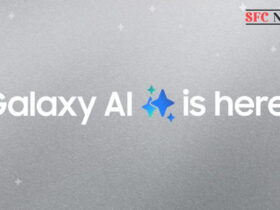

Leave a Reply