Chrome is one of the most used applications, as it offers a seamless browsing experience, but the process of wiping out the history is quite completed here. However, to offer users a more intuitive interpretation, Google added a shortcut button to Clear browsing data of Chrome on Android.
After a long development, Google Chrome has finally added a shortcut option named Clear browsing data, which helps users delete history with a few taps. However, this new addition is currently live for some beta testers and is expected to be available for more users soon.
To be mentioned, this Clear browsing data is an option that appears in Chrome’s main overflow menu. It’s the fourth item in the list and is presented just below the History option. Tap on clear browsing data will show a list of how many days or hours of data you want to clear like 15 minutes, 1 hour, or 1 week.
After selecting the timeline, a click on Clear data completes the action or you can click More options for the existing page with toggles for Browsing history, Cookies and site data, Cached images and files, Saved passwords, Autofill form data, and Site settings.
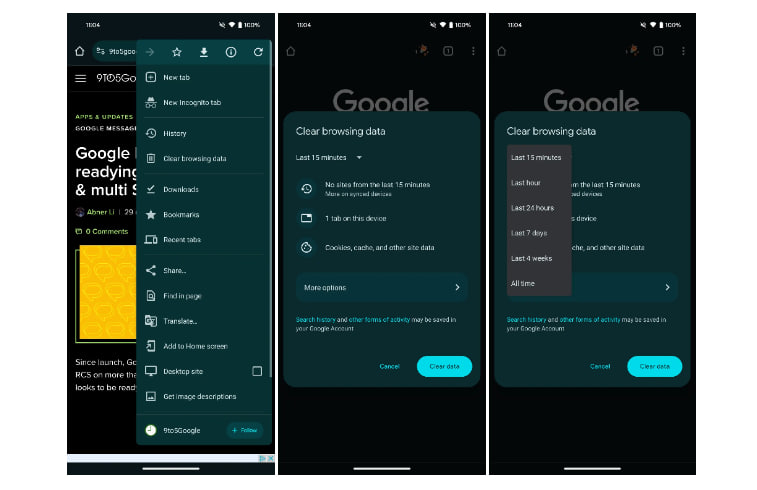



Leave a Reply