Samsung Galaxy smartwatches like the latest Galaxy Watch 5, Watch 5 Pro, Watch 4 and Watch 4 Classic are packed with many useful features. Meanwhile, an important feature – the ‘camera controller’ is missing on various Samsung phones as not all galaxies are compatible with it.
Through the Camera Controller app, you can use your Samsung smartwatch to control your smartphone’s camera, however, only flagship devices are compatible with this functionality. This is a major concern for Samsung consumers as they do not have any basic amenities even after buying the Galaxy Watch.
Stay tuned via SFCNation Telegram
Developed by Samsung, the Camera Controller app offers some interesting but user-friendly features such as taking a picture/video with preview, setting timer and etc. along with bringing the ability to check results after taking a photo.
Various Samsung smartwatches including the original Galaxy Watch, Galaxy Watch Active, Watch Active 2, and Galaxy Watch 3, later support the camera controller feature. However, you’ll need a flagship Galaxy phone to take pictures from your wrist via the Galaxy Watch.
Samsung Camera Controller Compatible Phones
- Galaxy S22
- Galaxy S22 Plus
- Galaxy S22 Ultra
- Galaxy S21
- Galaxy S21 Plus
- Galaxy S21 Ultra
- Galaxy S21 FE
- Galaxy S20
- Galaxy S20 Plus
- Galaxy S20 Ultra
- Galaxy S20 FE
- Galaxy S10
- Galaxy S10 Plus
- Galaxy S10e
- Galaxy S10 Lite
- Galaxy S9
- Galaxy S9 Plus
- Galaxy Note 20
- Galaxy Note 20 Ultra
- Galaxy Note 10
- Galaxy Note 10 Plus
- Galaxy Note 9
- Galaxy Z Fold
- Galaxy Z Fold 2
- Galaxy Z Fold 3
- Galaxy Z Fold 4
- Galaxy Z Flip
- Galaxy Z Flip 3
- Galaxy Z Flip 4
Samsung fans with one of the smartphones listed above can only use the Camera Controller app on their Galaxy Watch device. The list does not include any mid-range or budget Galaxy phones, even the Galaxy A53 and Galaxy A73 which lag behind being a flagship with 4 OS support.
( Via )

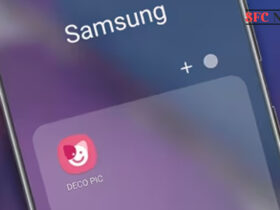

Leave a Reply