Expert RAW an innovative Samsung camera app is getting more optimized with the new Neutral Density filter feature. This new feature is used for long-exposure photography in bright conditions, by reducing the amount of light entering the camera lens to prevent overexposure.
It also helps you create stunning photos with motion blur effects. Consumers of Samsung devices can find this feature in the Expert RAW Labs section of the app’s settings, after enabling the feature, users even get the option to customize its strength.
In addition to the Neutral Density filter feature, the latest update may also optimize the functioning of the Samsung Expert Raw and can resolve common bugs, for a better user experience. You can check the details of the update below and can install it through the Galaxy Store.
- Software version – 3.0.02.8
- Package size – 144.84 MB
Expert RAW is a camera app that is available on Galaxy devices and provides RAW files that can be professionally filmed and edited later. It means, you can take high-quality, HDR photos and edit them in more detail.
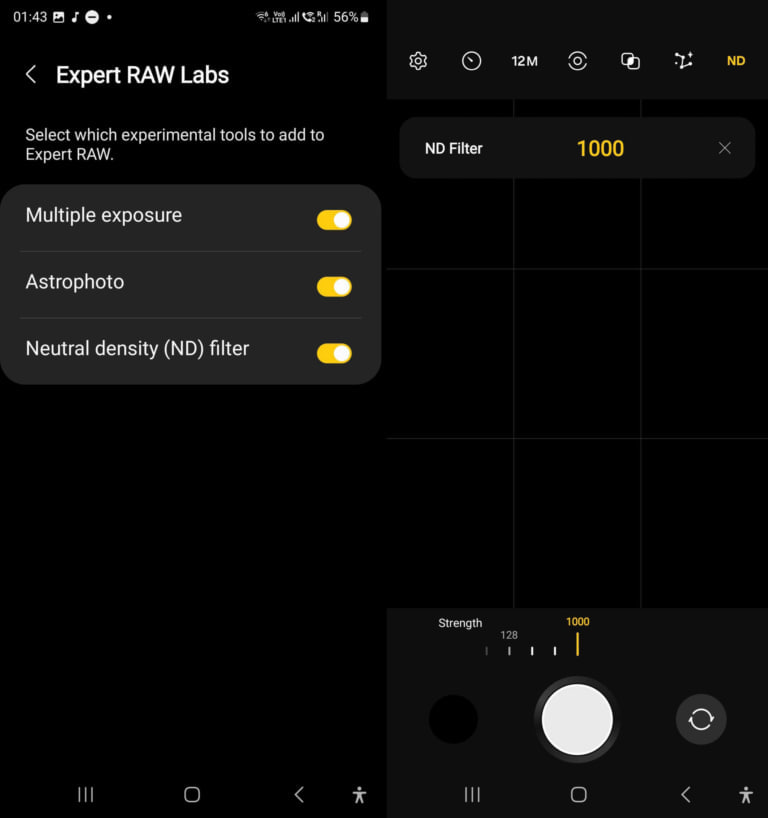



Leave a Reply