In today’s day-to-day life creating reels and sharing them on social media has become a most-followed trend and to make their reels more remarkable users go with different third-party apps but as always. But if you are using a Samsung smartphone then everything is possible with its inbuilt applications.
Join SFC Nation On Telegram
Yes, you read it right, just like other credible features Samsung also offers an option to create or highlight reels directly from the gallery of your Galaxy One UI smartphone. It means you will not need to go for any third-party app to assemble the best part of your day.
Now, you must be wondering that is the inbuilt highlight reel feature work well in creating a reel, and adding elements like songs, text, and more. So the answer is yes, this highlight reel feature lets you do whatever you want with your photos and videos.

To create a reel on your Samsung One UI smartphone, visit the Gallery app, here tap on the Three dots, and select the option Create. Now you will see Highlight reel as a first option so just open it, but before starting with the process let me tell you this feature automatically create clips of the best parts.

Again coming to the interface where we left off, here you can select the photos and videos which you want to include in your reel, once you selected, tap on the Highlight reel logo given at the bottom of the screen and here you go, now customize the highlight as per your choice.
The Korean tech firm offers lots of options to modify your creation such as the times, you can adjust the timing, then you can even add new clips or delete the selected ones from the interface. Further, it also allows you to add text to your reel with different animations.
This feature does not cease here, as it also gives you the option to add background music to your reel and adjust the overall volume of your video. At last, you will be able to select the ratio of your creation in regard to the platform where you want to select it.
Once you are happy with your highlighted reel you can save it and can share it with your loved ones and you can even post them on your social media accounts.
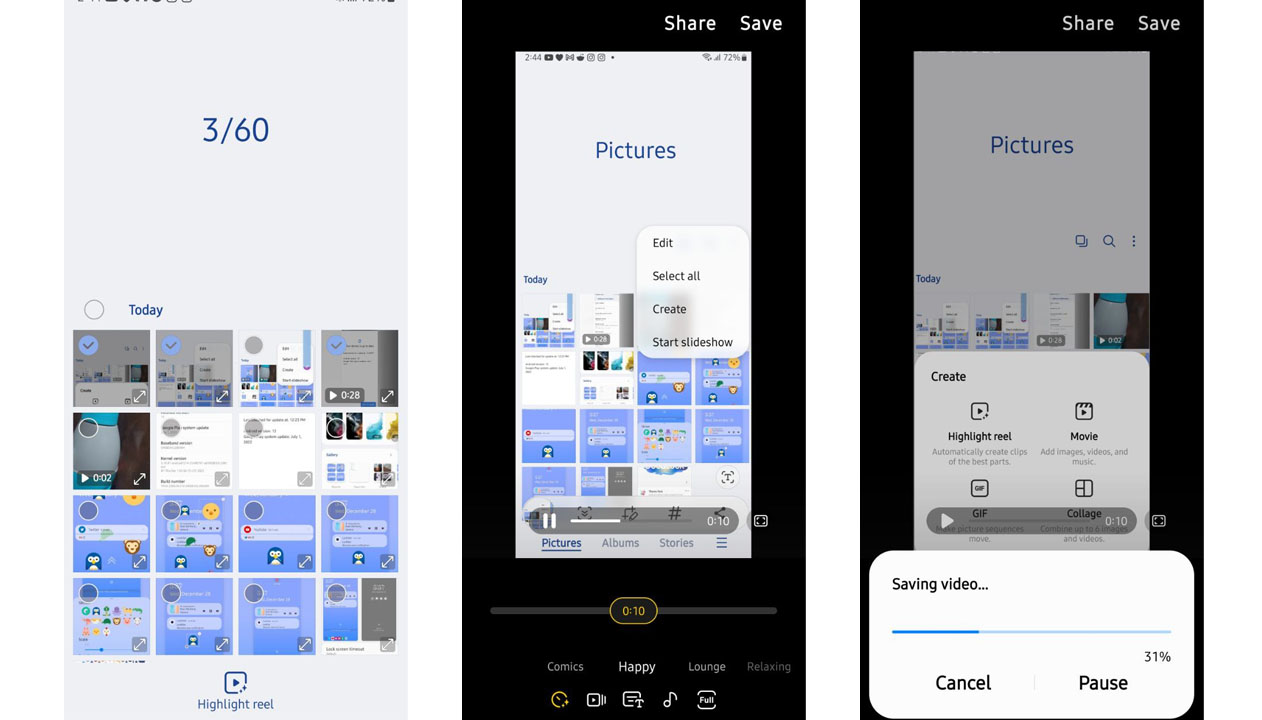


Leave a Reply