Previously in the first half of the year, 2022 Google released its two Android 13 betas. Now Android has moved forward and released the Android 13 beta 3. Which is going to be more stable than its last versions that were released earlier.
Stay tuned via SFCNation Telegram
Now, the Android 13 Stable beta 3 is launched the day before yesterday on June 8, 2022. According to Google, this is the most stable beta that is available till now. This beta represents better performance stability as well.
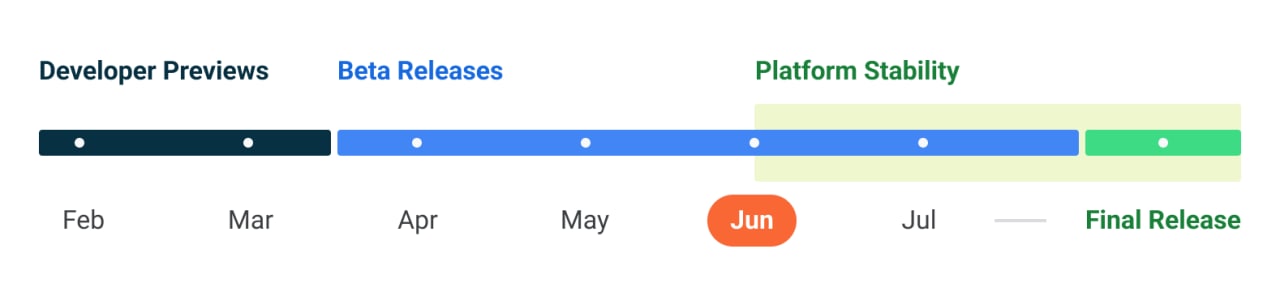
Earlier Beta Release
Earlier we have seen the developer previews in February and March 2022. The first beta started to roll out on 11 April 2022. We have seen the second beta on May 11, 2022. Now from June 8, 2022, we can finally test the stable beta 3 that has just rolled out.
As the month of July comes, Google will gradually move to finalize the performance stability, test, and remove all the slack patches from the Android 13. So, guys here is the final chance for you to test all the compatibility levels of your apps.
Till now we have seen Google is running on to its tight schedule and is not at all delayed, as they did with their previous UI version. We expect Google to provide a final version of the user interface between October and November 2022.

Future timeline and expectations
Google is going to release its fourth Android 13 beta in August 2022. This beta will be the most stable one and would be just next to the final release version. Many global smartphone-making companies like Oppo, Xiaomi, and others have started taking part in testing the betas. But we found Samsung to be absent from here. We have not seen any moves from Samsung that it is showing any interest in beta testing.
Samsung always works after the final and stable version of the user interface is released from Google. Maybe Samsung wants to avoid all the testing problems that it might face during the rollout of the unstable beta versions from the stock Android maker Google.
How do you participate?
- First, you need to sign in to your Google Account to see the list of eligible devices
- Select a device
- Prompt to select the beta program you would like to enroll
- Accept the terms and conditions of the Android beta program
- Now, you are ready to directly share your thoughts with Google directly from your device.
Things to take care about before you enrolling beta program
The Android 13 fourth stable beta might still have some errors that can affect the normal functioning of your device. Let me tell you if this happens, you will not be able to revert back to the previous stable version of the Android until you wipe out all the locally saved data.
If anyone talks about the Android beta, there is always the possibility of the beta remaining unstable until the final version of the update is not available to download. However, you are fully eligible to download it, but at your own risk.


Leave a Reply