Samsung is soon going to launch its new foldable smartphones Galaxy Z Fold 4 and Galaxy Z Flip 4 in the market, no doubt these upcoming devices will receive much love from the users but before the company debut these smartphones there is already a great device winning the heart of the users.
Stay tuned via SFCNation Telegram
Yes, here we are talking about the Galaxy S22 series this smartphone comes with great features and functions most importantly the camera of the smartphone is so great. Many users buy this device only because of the camera. As one has this great camera feature equipped smartphone then there will be full possibilities occurs that there in the Gallery of the phone lots of photos will be collected.
Additionally, sometimes it happens that we collect so many photos in our phone’s gallery, and some of them are important but because of the number of photos, it’s become tough to find that one photo has been so difficult, at this time Samsung One UI 4.1 Gallery feature will help you out.

Samsung has a great function called Favorite with this feature you can add your important or favorite photo to the Favorite. It’s a kind of folder that is available inside the Samsung Gallery app, its a very useful feature as it keeps our important photos separate so that we will not waste our precious time in finding that.
Are you also willing to know that how to use this Favourite function in the One UI 4.1 based Galaxy device so here is the process.
just open the Gallery app, select the image you want to add to your favorite, and tap on the heart shape given in the left bottom corner, now you will notice the color of the heart has been changed to red. It indicates that your photo has been added to favorites.
Now to view the photo in favorite open your Gallery app click on the three horizontal lines, here you will see the option of favorite tap on it. Now you can see the picture that you have recently added to favorite.

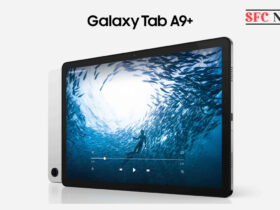

Leave a Reply