Key Points
- Google Messages now has a built-in camera with fun face filters.
- You can easily access the camera and filters within the app.
- The feature is currently available to some users.
Google Messages, the popular texting app, is getting even more fun! In addition to letting you send text messages and pictures, it now has a camera with cool face filters.
Imagine sending a message to a friend with a bunny filter or adding glasses to your selfie. These fun features are now possible with Google Messages. To use the camera, simply look for the camera icon in the app. You can take pictures or record videos with different filters like adding hats, removing wrinkles, or even transforming yourself into a dinosaur!
It’s like having a mini-fun photo booth right in your messaging app. While this feature is already available in Google Meet, it’s exciting to see it added to Messages.
Currently, not everyone can use these face filters. But if you’re lucky, you might already have it on your phone. Google is gradually releasing this feature to more users.
So, keep an eye out for the camera icon in your Google Messages app, and get ready to have some fun with your friends!
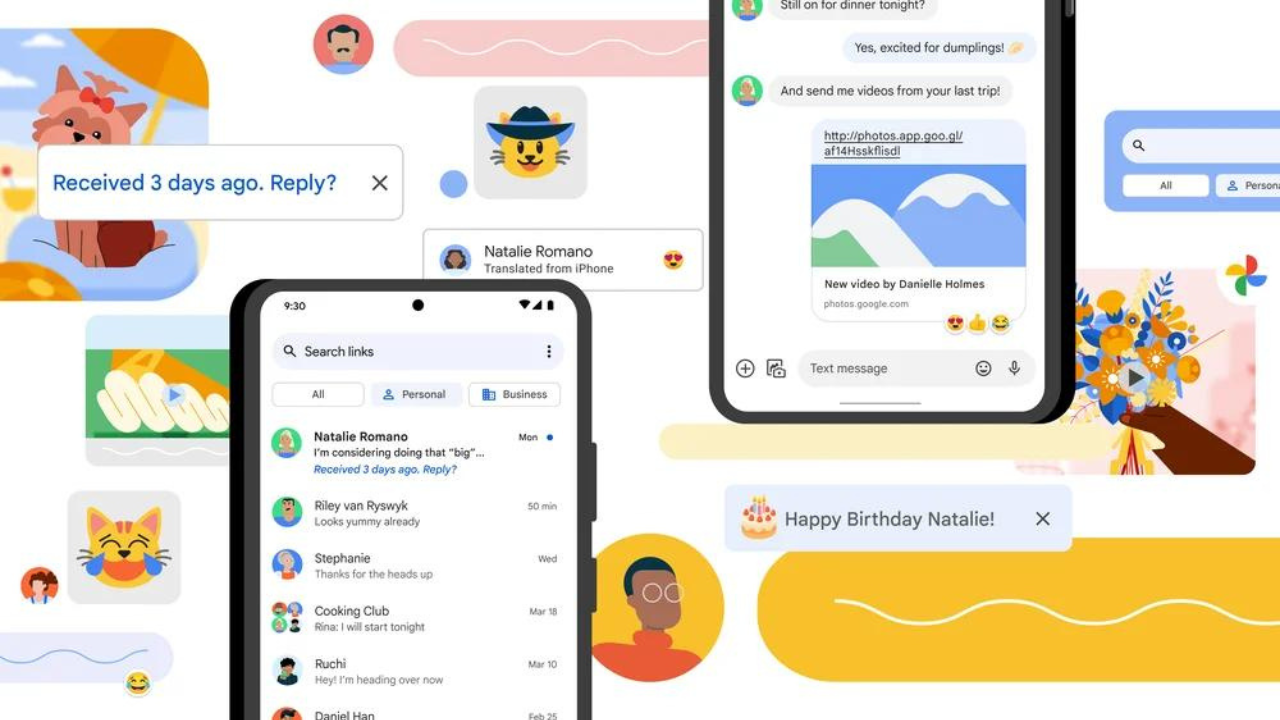


Leave a Reply