With One UI 6, Samsung brought bundles of great features and capabilities that are sure to take the user’s experience to a new extent. As of now, Samsung has seeded various Galaxy devices with the latest software, so here are five amazing One UI 6 Camera features that you should try.
One UI 6 Camera features that you should try on a Galaxy devices
Enhance X App
The Enhance-X app allows users to effortlessly edit photos and videos with a single tap, delivering impressive results. This app operates with seamless efficiency to surprise users.
AI Image Clipping
AI Image Clipping is a feature designed to simplify image manipulation. By long-pressing on an object the system intelligently crops it. Enabling users to employ the clipped object as a sticker in documents or apps, or simply save it as a standalone image.
Improved Resolution Switching
The camera app in One UI 6 boasts a convenient button that lets you change resolution rapidly when capturing photos. This feature is accessible in both standard Photo mode and Pro mode, allowing photography lovers to seamlessly toggle between resolutions with a single touch.
Better Photo Editing
One UI 6 makes the editing interface more user-friendly and adds some advanced editing options such as remove objects, a novel tool, undo and redo buttons, and much more, which gives your images a more refined look.
Excellent Document Scanning
One UI 6 extends the capability to scan documents using the camera, which means even if the Optimize Scene option is disabled, the phone automatically detects documents when photographed and facilitates the extraction of text or saving the document itself.


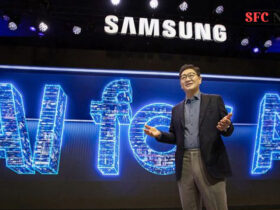

Leave a Reply