Google is working to provide an extra layer of protection to user’s information and data. As per the details, Google Chrome announced that the password scan will run in the background by default to detect compromised passwords while you are using the browser.
Google Chrome will also warn desktop users whether the Safe Browsing feature is enabled or not to block websites that are on Google’s list of potentially unsafe sites. In case Google Chrome finds any issues, you will get an alert or warning in the three-dot menu of the browser.
Safety Check will also work on websites that push an excessive number of notifications and let users disable them quickly. It will also allow you to take action against security issues more promptly giving you the chance to change the password or uninstall an extension.
Not only this, Google Chrome is also adding support for saved tab groups as well as Memory Saver mode to let Google Chrome run using less computer memory.
Chrome Group Product Manager Sabine Borsay said,
- “Safety Check for Chrome on the desktop will now run automatically in the background. These alerts will appear in the three-dot menu in Chrome so you can take action.”
Join us on – Twitter/X, Facebook, Telegram, WhatsApp
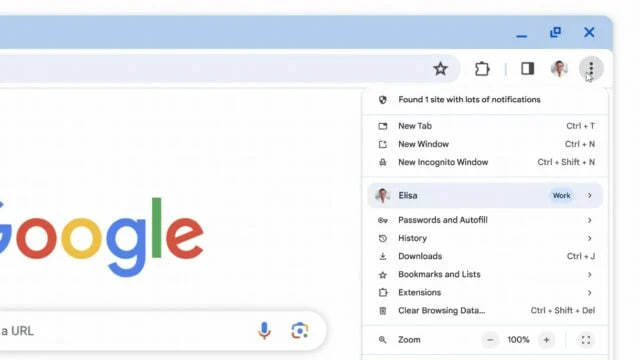



Leave a Reply