The S Pen stylus is making it available on the Galaxy S22 S series. Everything improved because this S Pen is the fastest face and best response. With 70% lower latency, you can write like a pen on a piece of paper on the S22 Ultra display.
Stay tuned via SFCNation Telegram
With the S Pen, your Galaxy S22 Ultra is more acceptable than just any smartphone. It allows you to share your creative ideas and improve your product design, so you gain experience on the phone like never before.
Similarly, with the new phones, Samsung has brought the latest One UI 4.1 version that comes with your favorite features. Everything in the update is designed with the user experience in mind. One of the most important new features of the Galaxy S22 Ultra is the so-called Quick Notes.

With the One UI 4.1-based Quick Notes S Pen feature on Samsung Notes, users can now skip the copy-to-paste process. Mainly when they use special applications with the new S Pen.
Now Galaxy S22 Ultra users can add links and pages to Samsung Notes when using applications like Samsung Internet, Gallery, or Messages. Pull the S-pin out of its hole. This brings up a new Air Command menu option.
Samsung Quick Notes
With the One UI 4.1 update, website visitors can quickly link new Samsung notes or add them to Quick Notes. You do not need to unlock your phone – just press the S-pen and start tapping on the screen. If your pen is already turned off, press its button to activate the off-screen memo. When done, press Save and it will be stored securely in Samsung Notes.
Once your phone is unlocked, you can access Samsung Notes via short notifications by tapping the pen icon to take notes. You can choose to open a new file received when your S Pen pops up or when you press the S Pen button.
- You can do this time-saving customization in your Settings menu under
- Click on Advanced Features
- Then S Pen
- and then Enable Quick create notes.

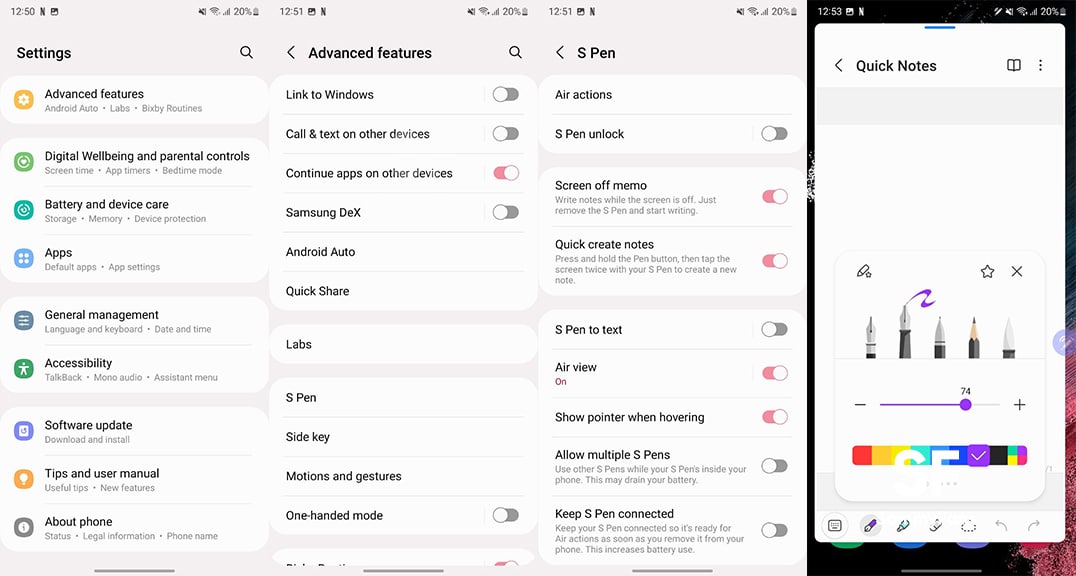

Leave a Reply