Display is one of the most important components of any smartphone. A good display gives you a beautiful look on your device and a clear look at the camera, pictures, movies, web pages, games, and more.
Stay tuned via SFCNation Telegram
Samsung smartphones surely come with great displays which makes them great for watching videos. But sometimes, some scenes can be very dark and hard to see. For such situations, Samsung One UI 4.1 gives you the ability to enhance the video quality of your smartphone.
What is Video Enhancer?
Samsung has been offering video enhancers to its users for years. Meanwhile, with the launch of the Galaxy S22 series and One UI 4.1, the company started calling it Vidoe Brightness, which is the perfect name for the feature.
Enabling this feature makes your screen bright. It makes the display’s colors more vibrant when you watch videos so that you don’t have to manually turn up the brightness every time you watch a video. It is also available on a per-app level.
How to use Samsung One UI 4.1 Video Enhancer?
- Navigate the Settings of your phone.
- Tap Advanced Features.
- Scroll down and click Video brightness.
- Select Normal or Bright.
- If you select Bright, a list of compatible apps will appear.
- You can select which app(s) are automatically enhanced by tapping the switch(es).
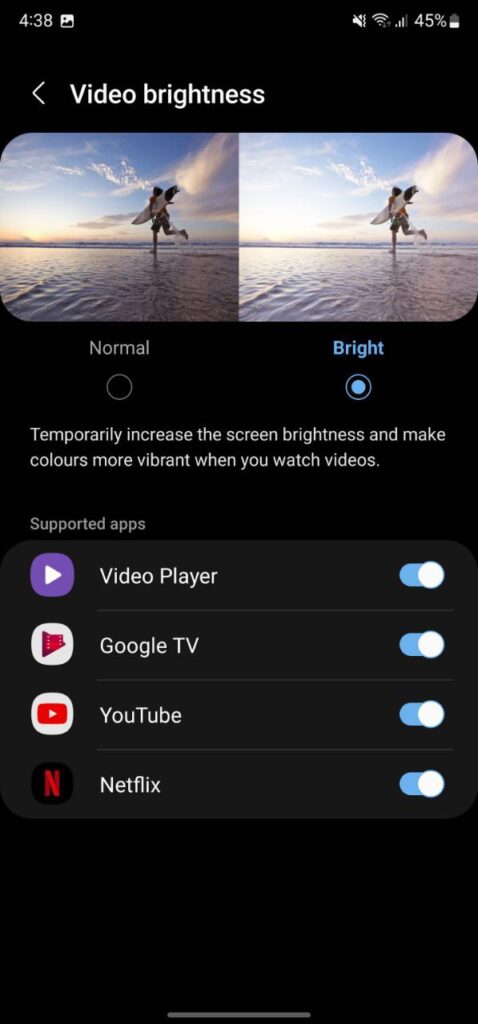
( Source )



Leave a Reply