Samsung is preparing to roll out the One UI 5.0 beta update for its eligible flagship smartphones. But the company is not leaving its low-cost devices behind and providing them with its latest OS updates. Recently, Samsung has started releasing the Galaxy A03 Android 12 One UI Core 4.1 update.
Identified through One UI build version A035FXXU1BFH4, the latest update comes with a slew of new features, improvements, and customization options to enhance the Galaxy experience. Additionally, it installs the July 2022 Android security patch that fixes over 50 privacy and security-related issues and exploits.
Stay tuned via SFCNation Telegram
It should be mentioned that this major firmware update is currently being released in some European countries. However, the company won’t let other users wait too long to get access to the new software changes.
Samsung Galaxy A03 Android 12 One UI 4.1 update: What’s new:
Samsung One UI 4.1 is more intuitive, more secure, and easier to use. With this latest update to the Galaxy A03, the Korean company brings several new features, while the Material U-based color palette, which enables theming the system UI based on your wallpaper, is the most significant change.
Privacy improvements are another aspect of the latest update. It brings permission information at a glance, new camera and microphone indicators on the status bar, clipboard protection, and private estimated location.
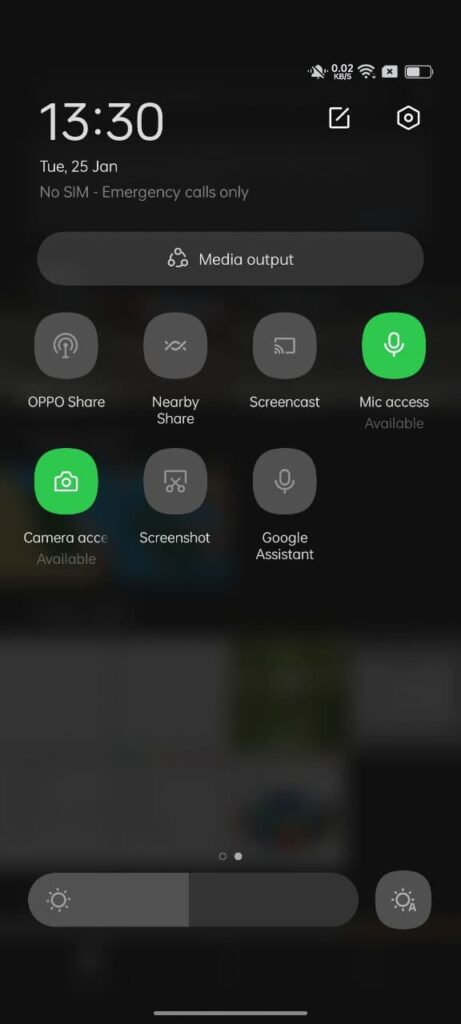
In addition, the new OS enhances the Quick Share feature so that users can share and edit their files more easily. There’s a Grammarly-powered Samsung keyboard that doesn’t stop you from making any silly typing mistakes.
On the other hand, a bunch of Samsung’s first-party apps has been improved as well. These include Gallery, Calendar, Samsung Internet, Device Care, and more. Whereas, the company’s partnership with Google ensures more smooth performance when using third-party apps.
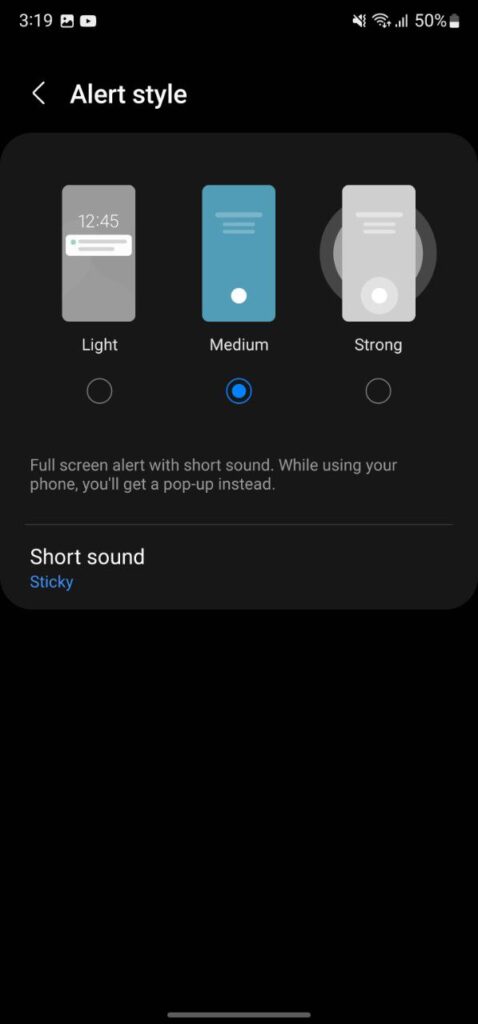
There is more to know about this firmware. Go to Settings >> Software Update >> and download and install to see the complete changelog. Plus, download it to get access to many hidden features.
( Source )



Leave a Reply