Sometimes changes in camera, performance, screen, and battery are features that catch our interest, while there are other features that are not as well known and make our day much easier. To that end, every year Samsung introduces the best innovation and creation for consumers on every Galaxy device.
Stay tuned via SFCNation Telegram
Next comes the Galaxy S22 series with advanced image and video editing tools to make our content look professional when we share it with anyone or anywhere. Below we describe one of its features that comes with some significant improvements to One UI 4.1 which is Photo Remastering.
Did you know that you can revive your old photos with Artificial Intelligence? Yes! With the One UI 4.1-based photo Remastering feature included in the Galaxy S22, you can improve the quality of dark, out-focus, or low-resolution images. This tool reduces blur, eliminates noise, and also increases the resolution of your images.

Users are wondering how can we do this on our Galaxy smartphones? Do not worry! Below you will find a handy guide that will help you on how to use One UI 4.1-based photo refresh on your Galaxy smartphone.
How to use Samsung One UI 4.1-based Photo Remastering on your Galaxy S22?
- Open the Samsung Gallery app.
- Select the photo you want to Remaster.
- Tap on the 3 dot icon.
- Select the Remastering image.
- You can see the effects before and after, if you are happy with the changes, click on save.
- Once saved you can view your remastered image in your Gallery app.
How to go Revert to the original?
- Open the Gallery app.
- Select the Remastering photo.
- Tap on the 3 dot icon.
- Select Return to the Original.
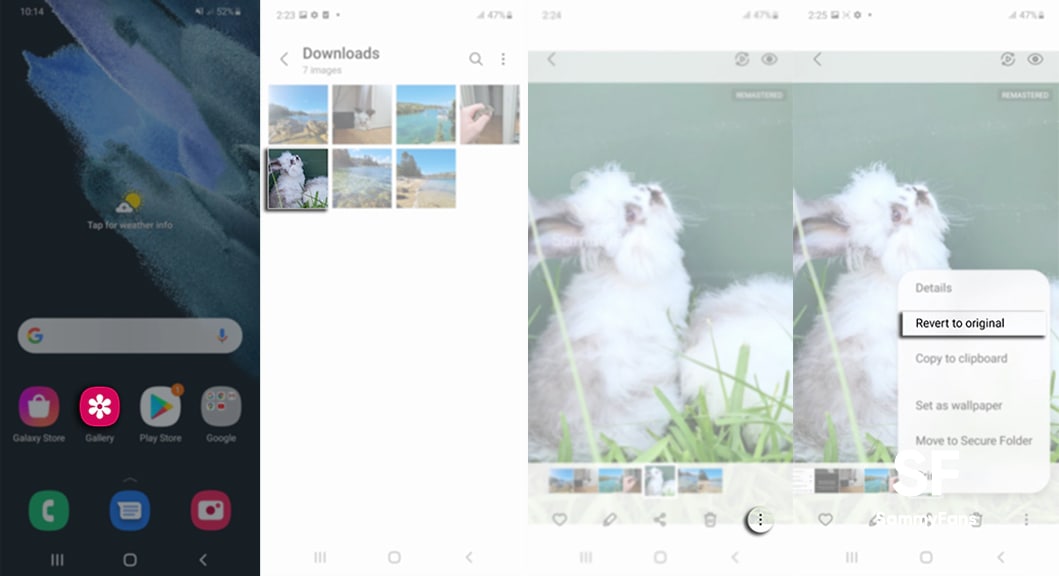


Leave a Reply