Playing games on mobile phones has become common nowadays. While many people play games just to pass their time or for some fun, others play games on a daily basis, and so they want their phones to allow them to play uninterrupted games without lag.
FPS stands for Frames Per Second, defines smoothness while playing games, and ensures users seamless gameplay on their devices. Thanks to the 90Hz and 120Hz high refresh rate displays, this kind of gaming experience is made possible.
Stay tuned via SFCNation Telegram
Everyone knows about PUBG Mobile. It is a famous battle royale game around the world. The 90 FPS on PUBG Mobile option not only enables richer graphics than the standard settings but also eases the gameplay by taking the users to the next level.

If you want to convert your gameplay to 90 FPS on PUBG Mobile, then it is important to have a smartphone with at least a 90Hz refresh rate display, however, a 120Hz refresh rate display will be the cherry on the cake. When it comes to Samsung, there are many phones available with a True 90Hz or 120Hz refresh rate display.
How to enable PUBG Mobile 90 fps:
First, you have to open the PUBG Mobile game, now tap on the Settings icon, go to the Graphics tab and select the 90 FPS option, which can be found under Frame rate settings.
Samsung PUBG Mobile 90 FPS
- Galaxy S22
- Galaxy S22 Plus
- Galaxy S22 Ultra
- Galaxy S21 FE
- Galaxy Z Fold 3
- Galaxy Z Flip 3
- Galaxy S21
- Galaxy S21 Plus
- Galaxy S21 Ultra
- Galaxy Note 20 Ultra
- Galaxy S20
- Galaxy S20 Plus
- Galaxy S20 Ultra
- Galaxy S20 FE
- Galaxy A52
- Galaxy A52 5G
- Galaxy A52s 5G
- Galaxy A72
- Galaxy A32
- Galaxy A22 5G
- Galaxy F52 5G
- Galaxy M52 5G
- Galaxy M53 5G
- Galaxy F23 5G

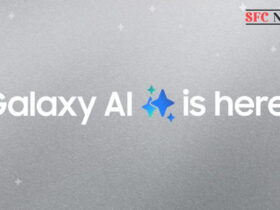

Leave a Reply